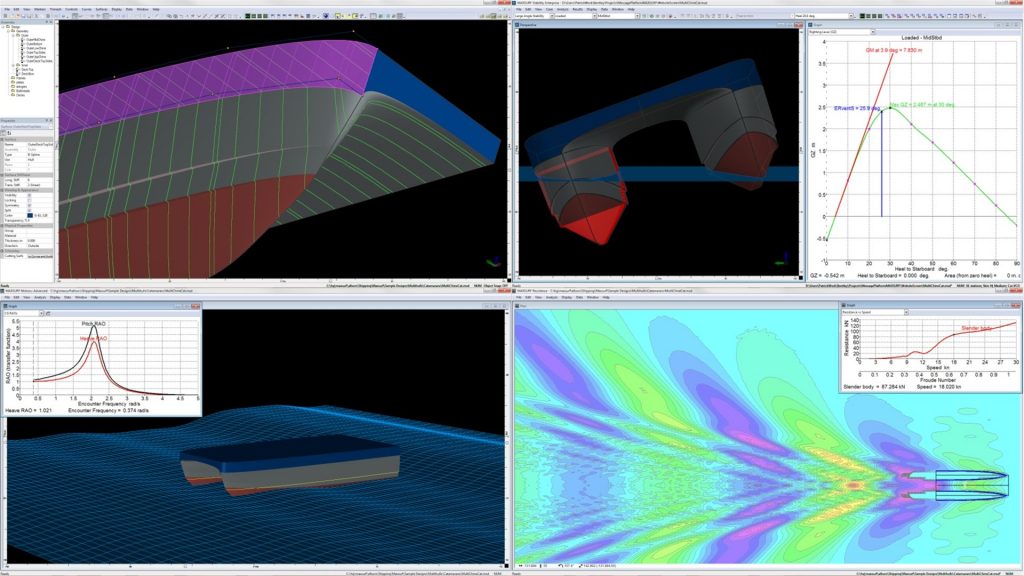Maxsurf Customisable Training courses
Please click here to contact us for more details.
Island Computer Systems Ltd have been supplying and supporting Maxsurf worldwide since 1985.
We also have an international network of experienced Maxsurf Trainers who have practical Naval Architecture background.
The Training focuses on good modelling practices, basic hydrostatic/stability calculations and structural modelling to give a good overall understanding of principles and possibilities.
The Training is Customisable specifically for each client and may be elementary or advanced.



Contact us for range of custom Training options to suit your requirements
Maxsurf Customisable Training courses
Maxsurf MODELER (2+ days)
Maxsurf environment and User Interface
Customizing UI
Coordinate system
Frame of reference – FA and FF
Setting the zero point
Surface types
Working with surfaces (control points, stiffness, outside arrows, trimming, bonding
Working with control points (adding, deleting, moving, aligning, grouping, smooth
Vessel types
Windage groups
Drawing settings (snap, grid, depth, nudge)
Defining Contours (sections, waterlines, buttocks, diagonals, bonded edges etc.)
Basic modelling of all kind of hulls (few surfaces).
Advanced modelling of hulls (topology strategies for hulls with many surfaces, continuity across surface)
Quality checking of models
Modeling of sheet based hulls with developable surfaces
Strategies for modelling good geometry that to be used by downstream CAD programs.
How to use reference geometry (scanned images, dxf drawings, markers)
Preliminary hydrostatics in Maxsurf Modeler
Export of line drawing as dxf or x,y,z table
Export of model to 2D/3D CAD
Best practices of modelling successfully and exporting to solid modellers.
Hands on training
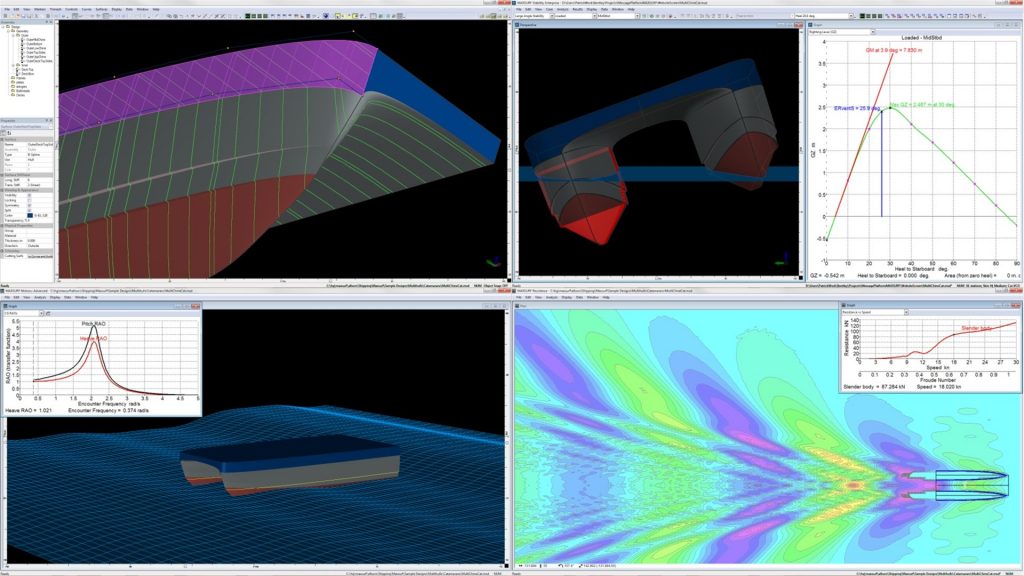
Maxsurf -STABILITY
Hydrostatics environment and UI, different windows
Preparing the design model
Freeze of Frame of reference
Upright hydrostatics and setup
Large angle stability and setup
Equilibrium calculations and setup
Defining loadcases
Defining tanks
Defining compartments
Defining key points
Tank calibration
Linking of tanks
Display options
Damage case definitions
Analysis settings
Analysis environment options
Intro to Stability Criteria
Analysis output (reporting, select view, exporting etc.)
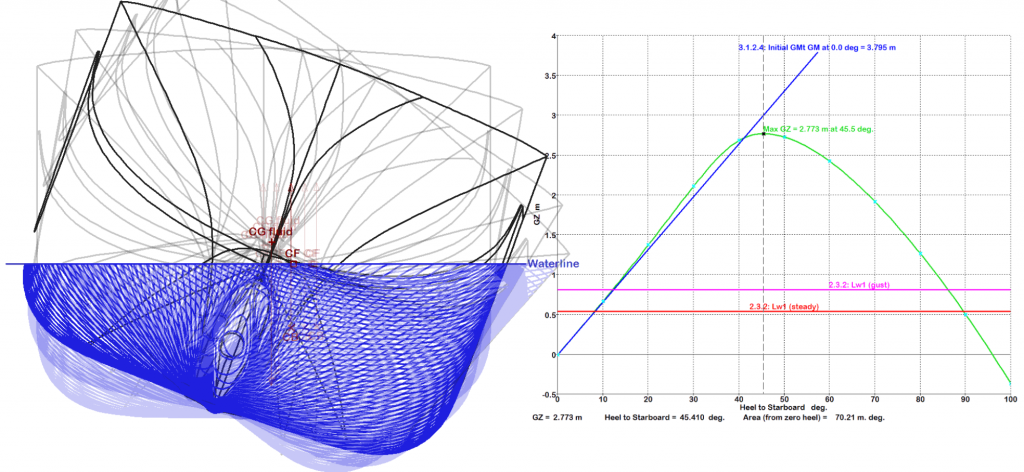
MAXSURF STRUCTURE
Structure environment and UI, different windows
Preparing the design model
Working with frames
Working with decks
Working with stringers & stringer shapes
Working with plates
Calculating plates
Working with parts
Calculating part weights and center of gravity
Exporting loadcases of parts to Stability
Exporting parts to CAD
Please click here to contact us for more details.
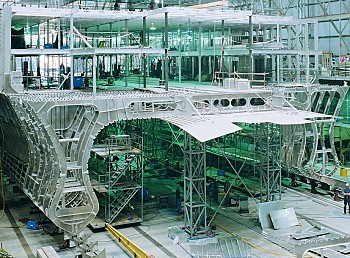
Intro to MAXSURF Resistance
Intro to MAXSURF Motions
Lots of hands on training for attendees
CERTIFICATE
There will be a completion certificate provided to attendees.