Sailing Performance Prediction for Yachts. Please click here to contact us for more details.
Proven IMS-based Solver
IMS–like yachts only: conventional monohull sailing yachts with Bermudan sloop rig;
Bermuda-rigged ketch or yawl with mizzen mast and sails may also be analysed
IMS = International Measurement System
Limitations:
Monohull only; Fixed keels;
Analysis:
Balance aerodynamic and hydrodynamic forces and moments:
Estimate aerodynamic and hydrodynamic performance of sails and hull+appendages using empirical methods
Balance forces: aerodynamic lift+drag vs hydrodynamic sideforce+resistance
Balance moments: heeling moment vs righting moment
Results in estimate of boat velocity in different wind strengths and directions.


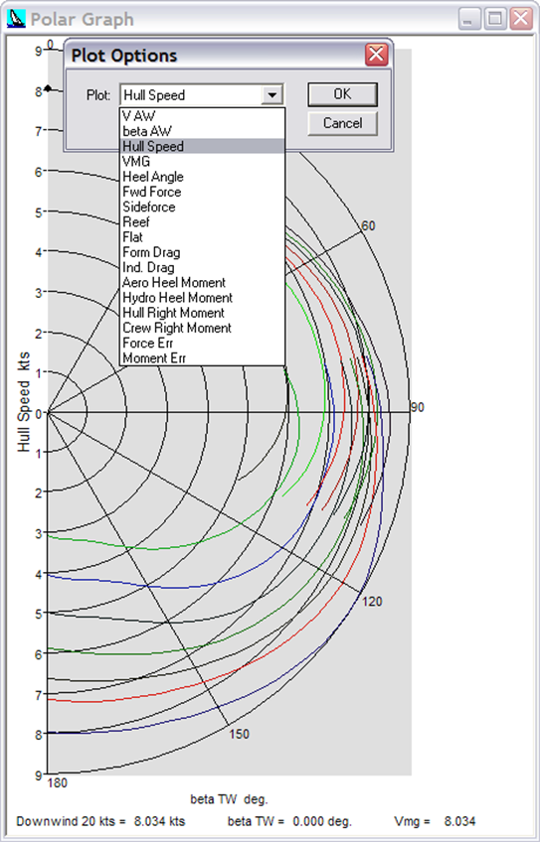
Maxsurf VPP video – Sailing Performance Prediction for Yachts.
See Also: https://maxsurf.net/
Entering Analysis Data Sailing Performance Prediction for Yachts
VPP now has all the data that is required to run an analysis. All the hull measurements are made from .msd file, however any of the values can be manually overridden in the Hull Data dialog (see below). All the rig data must be entered manually or loaded from an existing .spd file.
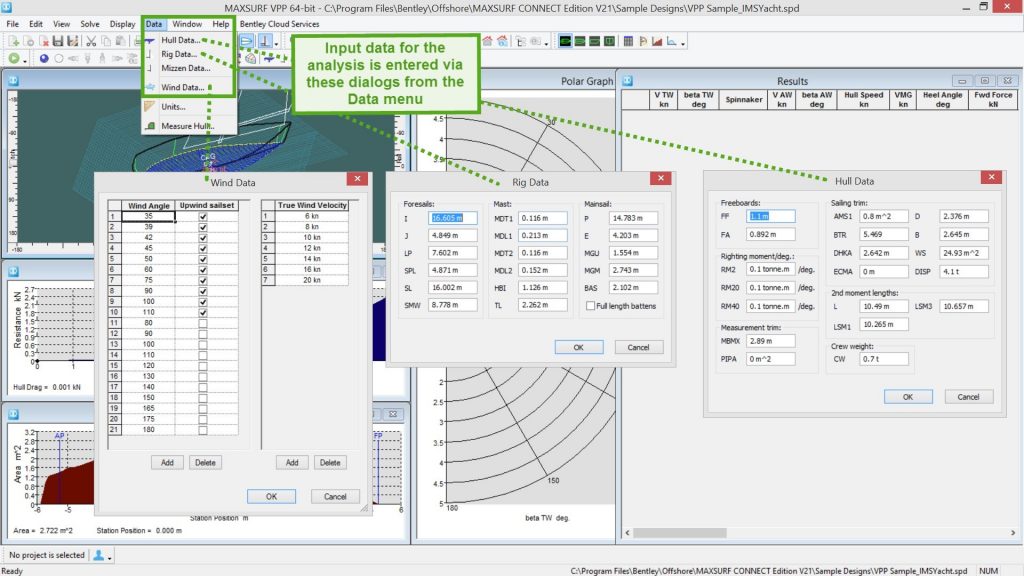
Solving the Analysis
To solve the analysis for the wind angles and velocities set in the Wind Data dialog simply choose Solve | Solve Multiple Angles from the menu or click on the Solve multiple angles button from the toolbar:
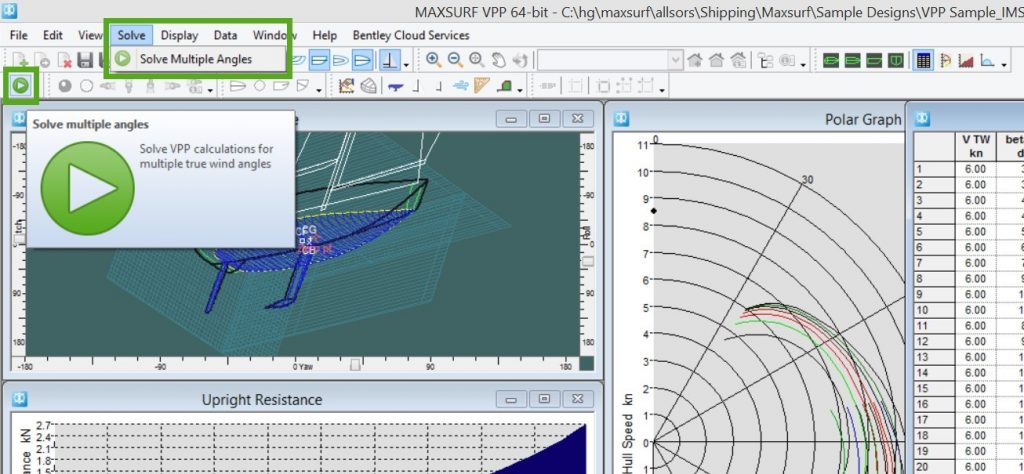
Viewing and Saving Results
Results can be viewed in a tabular format in the results window (Window | Results), or graphical format in the Polar Graph window (Window | Polar Graph). Also the upright hull resistance can be viewed in the Upright resistance window (Window | Upright Resistance). To copy the results data to the clip board simply click in the empty space in the top left hand corner of the table and press ctrl+shift+c. This will copy all the data in the table as well as the headings to the clip board from which it can be pasted into other applications for downstream analysis (eg MS Excel). To save the measurement data choose File | Save Measurement data from the menu.
